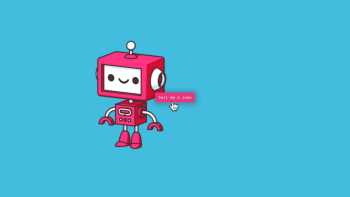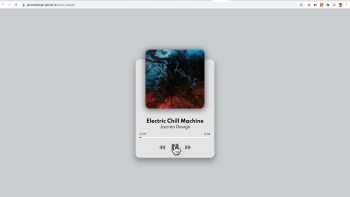Course overview
This JavaScript Projects course will take you step-by-step through 20 JavaScript projects that you will be able to customize and put on your portfolio right away. You will be learning modern HTML, CSS and JavaScript best practices by building real-world projects to build your skills and confidence as a JavaScript developer.
What you'll learn
- How to build 20 JavaScript projects using pure JavaScript, HTML5, and CSS3 (with all code provided)
- Go from a total beginner to a confident JavaScript developer
- Learn UI/UX practices to build responsive and mobile first web applications
- Asynchronous programming with AJAX, Fetch API, Promises & Async + Await
- Write clean, maintainable and performant JavaScript code
- Work with Web APIs (localStorage, DOM, + more)
- Modern HTML5 (Canvas, Video, Audio + more)
- Modern CSS3 (Animations, Transitions, Variables + more)
- Avoid common mistakes other JavaScript programmers and beginners make
- 20 beautiful and customizable, real-world frontend applications to make your portfolio and resume standout
This JavaScript Projects course is focused on efficiency. You never spend time on confusing, out-of-date, incomplete tutorials anymore.
Instead, we'll push you to go from an absolute beginner in JavaScript to someone that is able to confidently build professional, modern JavaScript apps on your own using all the features of HTML5, CSS3 and JavaScript.
We'll take you from absolute beginner to having a top-tier portfolio so that you can get hired as a developer at your dream company or by dream clients as a freelance developer.
Graduates of Zero To Mastery are now working at Google, Tesla, Amazon, Apple, IBM, Uber, Facebook, Shopify + other top tech companies (seriously, google it. Check reddit. Look on Youtube).
They are also working as top freelancers getting paid while working remotely around the world.
This can be you.
By enrolling today, you’ll also get to join our exclusive live online community classroom to learn alongside thousands of students, alumni, mentors, TAs and Instructors.
Active. Thriving. Supportive. Helpful. Friendly. Motivating. Essential.
These are just a few of the words students use to describe the ZTM Discord which is also one of the biggest and most active developer communities on Discord.
Most importantly, you will learn from industry experts that have actual real-world experience working with JavaScript and building large-scale apps for companies in Toronto And Silicon Valley.
Want to one day learn React, Angular, Vue JS, Node.js, Svelte, or any other toolchain of a modern developer?
Well then learning JavaScript fundamentals first is key. Learning JavaScript is an investment that will pay off for many years to come.
By solidifying your JavaScript knowledge and being able to build apps without crutches like libraries and frameworks, you will future-proof yourself and maximize your income.
Here's the truth: It’s easy to find free JavaScript projects to work on online. You can copy and paste code. You can watch YouTube videos. That’s simple (and free).
But this course is different.
Not only will you build modern projects using the latest features of JavaScript (and browser APIs) but we are also going do a Code Review of each project.
After we build a website, we go through the code and talk about how we can improve the code, how to improve the security, or improve the performance of your projects.
It’s like having a Senior Developer mentor you and teach you what good code means, point out the common mistakes beginners make, and how to write maintainable code.
All code is going to be provided to you so even if you don’t like to code along, you will get access to the code for the projects to put them on your portfolio right away.
So what are we building? Get ready for this:
- Spock Rock Game - Confetti.js, Modules
- Quote Generator - Fetch, Async/Await, Quote API, CORS
- Picture-in-Picture - Picture-in-Picture API, Screen Capture API
- Bookmarks App - DOM, localStorage
- NASA APOD - Fetch, Async/Await, NASA API, DOM, localStorage
- Animated Navigation - CSS Animations
- Infinite Scroll - Fetch, Async/Await, Unsplash API, DOM, Scroll Event Listener
- Countdown App - Date, localStorage
- Music Player - HTML 5 Audio API
- Calculator - Math Methods
- Splash Page - DOM Basics
- Light/Dark Mode - DOM, localStorage
- Form Validation - DOM, Forms
- Joke Teller - Fetch, Async/Await, Joke API, Text-to-Speech
- Video Player - HTML 5 Video API
- MS Paint Clone - Advanced HTML Canvas, localStorage
- Pong Clone - Advanced HTML Canvas
- Math Sprint Game - SetInterval, DOM, Array Methods, localStorage
- Animated Template - Template, AOS.js
- Drag and Drop - Drag and Drop API, localStorage
You will be using modern ES6, ES7, ES8, ES9, ES10 features to master JavaScript.
What's the bottom line?
Think of this as a full on JavaScript bootcamp to take you from a beginner to a confident programmer!
And you'll also learn common UI/UX best practices along the way to make sure your projects look great and are mobile friendly.
This course is not about making you just code along without understanding the principles so that when you are done with the course you don’t know what to do other than watch another tutorial... No!
This course will push you and challenge you to go from an absolute beginner in JavaScript to someone that is able to build projects on their own 💪.
When's the best time to get started? Today!
There's never a bad time to learn in-demand skills. But the sooner, the better. So start building JavaScript projects today by joining the ZTM Academy. You'll have a clear roadmap to developing the skills to build your own projects, get hired, and advance your career.
Join Zero To Mastery Now